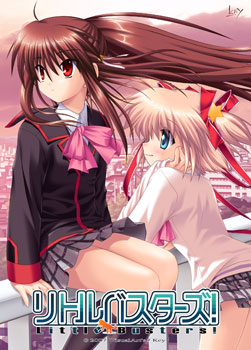
They took Riki out and played with him during his time of need. He really enjoyed being together with them, and his grief gradually faded away.
Now in his second year of high school they still hang out, fight and live together, and enjoy their school life.
Little Busters game download:
One-Link:
LittleBusters.rar – 3.1 GB
Multi-Link:
LittleBusters.part01.rar – 199.3 MB
LittleBusters.part02.rar – 199.3 MB
LittleBusters.part03.rar – 199.3 MB
LittleBusters.part04.rar – 199.3 MB
LittleBusters.part05.rar – 199.3 MB
LittleBusters.part06.rar – 199.3 MB
LittleBusters.part07.rar – 199.3 MB
LittleBusters.part08.rar – 199.3 MB
LittleBusters.part09.rar – 199.3 MB
LittleBusters.part10.rar – 199.3 MB
LittleBusters.part11.rar – 199.3 MB
LittleBusters.part12.rar – 199.3 MB
LittleBusters.part13.rar – 199.3 MB
LittleBusters.part14.rar – 199.3 MB
LittleBusters.part15.rar – 199.3 MB
LittleBusters.part16.rar – 199.3 MB
LittleBusters.part17.rar – 26.3 MB
Little Busters English patch download:
lb-english-6.0.exe – 24.0 MBLittle Busters! – Installation/Error troubleshooting
1. Download “Little Busters!” Game2. Change locale to Japanese
2. Right click on first part and choose “Extract”

4. Once extracting process finishes, you’ll be presented with new folder, containing two files: LB.iso and LB.mds . Mount the LB.mds

5. Open your virtual drive and run “Autorun_rlsmm.exe”

6. In autorun menu, click button in bottom-left corner.

7. You will be presented with menu, where you can change installation location. You can leave the default one here. Just click button in bottom-left corner here.
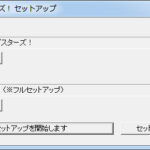
8. Pointless question now: “Do you want to begin installation?”. Of course, click “Yes”.

9. Installation might take a while. Just be patient.
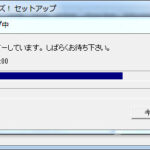
10. “Setup is complete”. Click “Ok”.
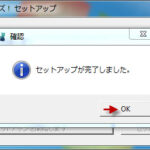
11. You might get asked if you want to install DirectX now. As the version provided with the game is very old, click “Cancel”
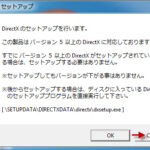
12. Now it’s time to run english patch. Download english patch, right click on it and select “Run as administrator” (you might get some problems with fonts otherwise)
13. Click “Next”.

14. Click “Install”.

15. Now “Next”

16. And Finally “Done”

17. Move file “REALLIVE.exe” from “Crack” folder to game directory.
18. Enjoy the game!


you have MF links GM?
ReplyDelete@Anon
ReplyDeletelink posted
the link is dead...
ReplyDeletelink dead again...X_X
ReplyDeletelink dead........
ReplyDeleteLink updated, other requested game will be re-upload soon. (delays cause of IRL work...[miss being a neet])
ReplyDeleteGM_Rusaku. Congratulations, i'm a visitor just for 3 days and i'm loving your blog. Continue with the good work! (^.^)7
ReplyDelete